Get started today
Step 1: Upload Room photos

Select the room photo you want to redesign anytime, anywhere from your album or directly using the camera. For better results, keep the room vertical or horizontal.
Step 2: Choose room type
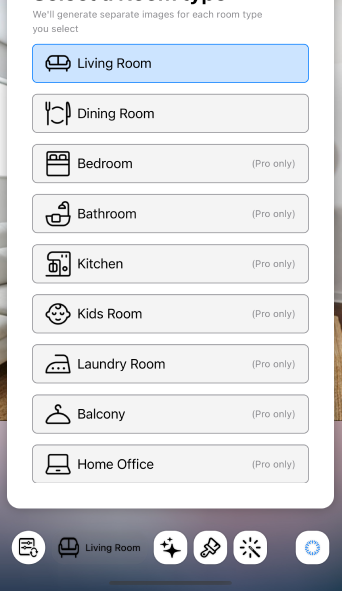
No matter what type of room you're designing, we've got you covered.
Step 3: Choose room style

Choose the suitable room style you want to design from dozens of carefully designed styles
Step 4: Choose color palette
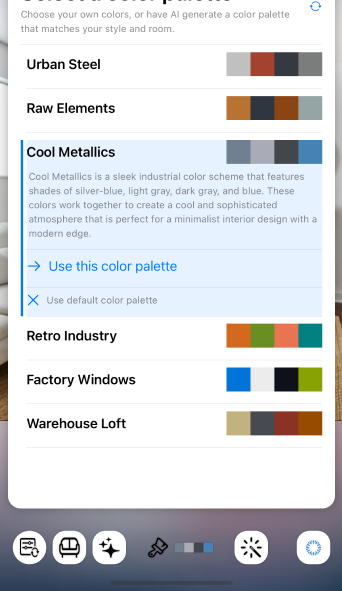
Choose your own colors, or have AI generate a color palette that matches your style and room.
Step 5: Choose Materials

Try out dozens of materials to see how they would look in your interior.
Step 5: live preview
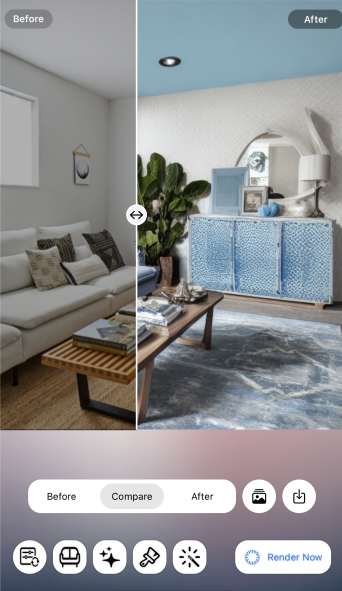
Preview and compare your interior design in real-time, download high-definition design images, and share them with your friends.